- a SDK Write Key to send events
- a Workspace API Key to query data, fetch profiles, and manage forms
SDK Write Key
Find your SDK Write Key in your project settings.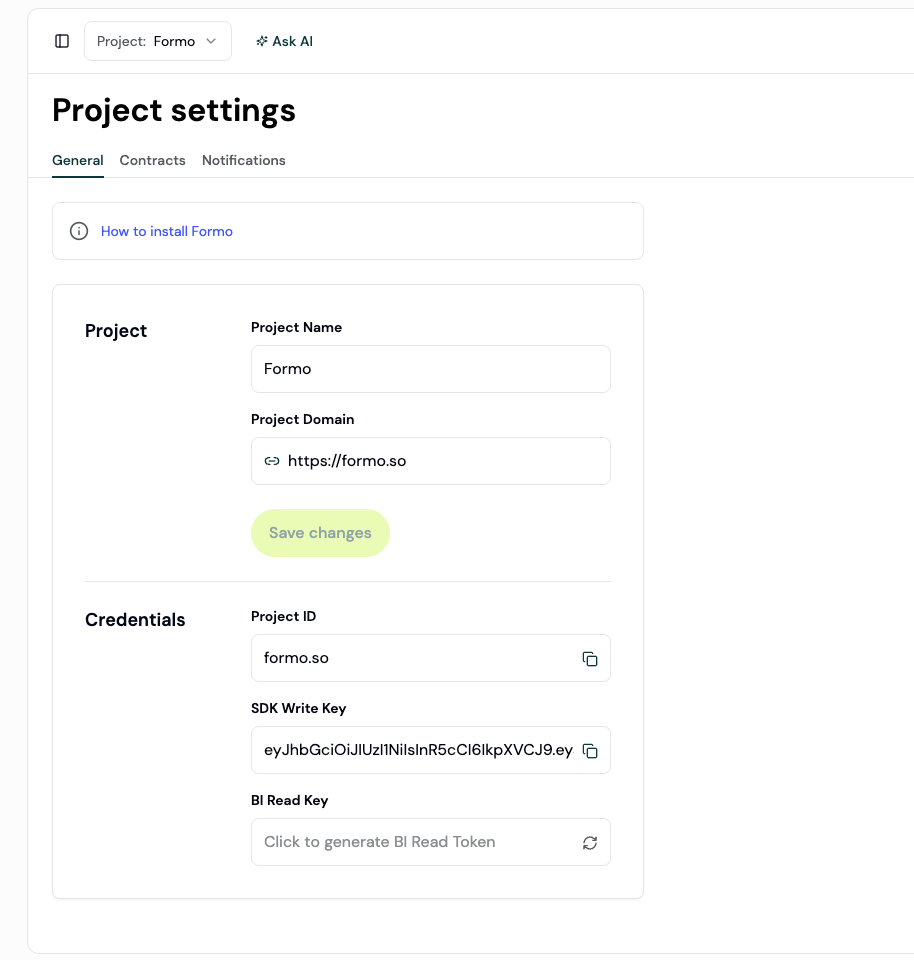
Request Headers
Include the Token in your request headers:Workspace API Key
Find your API key in your workspace settings. This key is unique to your workspace and should be kept secure.
Request Headers
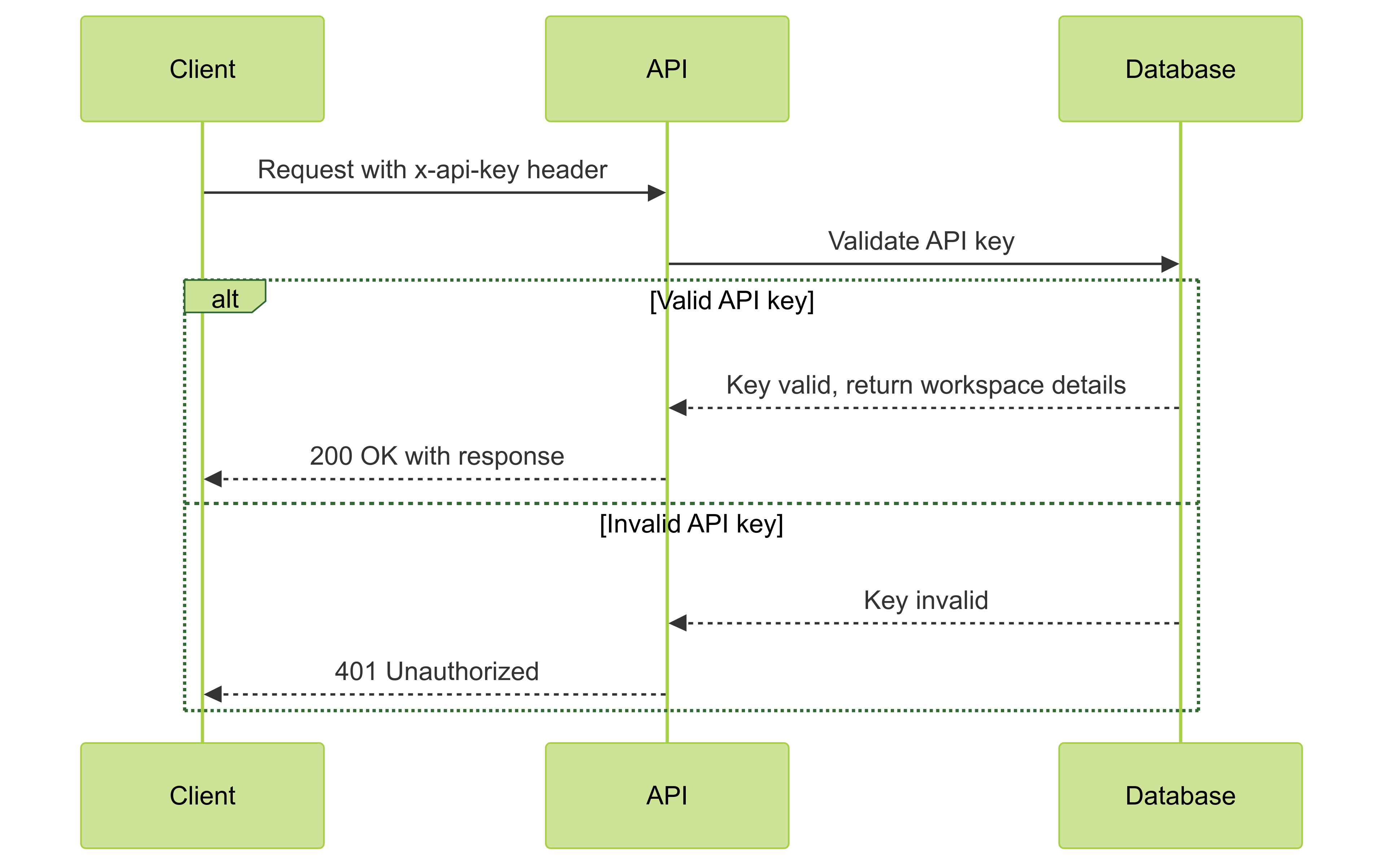
Profiles API and Query API
Send the key as a Bearer token:Forms API (Webhooks)
Send the key in thex-api-key header: